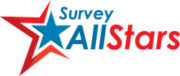Do you remember the last time someone handed you a complementary card, and behind it, you noticed a square-shaped, black and white figure? QR or quick response code is the most recent trend in marketing. Most businesses now insert these codes on their; posters, cards, flyers, websites e.t.c They have been observed to increase sales and customer feedback in recent years. Like barcodes, the QR codes are numerical, binary, or even alphanumeric forms of coded data. QR codes have been defined to be the 2D form of barcodes.
Although they do not necessarily tell where a product was made, they describe the item or service and its manufacturer or renderer. QR codes are represented as black squares and dots on a white background and these ‘figurative expressions’ conceal content that specific devices can pick up. Like Barcodes, quick response codes can be scanned by machines or cameras of android phones, and the information is translated into a meaningful and understandable language.
Few years before now, QR codes were remote in the business world, but today they have gained insurmountable repute because more business owners are incorporating QR Codes as a strategy for marketing. QR codes are; trackable, efficient, actionable, and offer a sustainable solution to online and offline surveys. These codes are helpful whenever employers need to get feedback from their employees or even when you need to respond to your customers.
How To Make QR codes For Surveys
To obtain a QR code aided survey, you could employ either of the following methods;
1. Using a Rich Text QR Code to capture responses.
For this method of QR code creation, you would have to employ Scanova features to get an open-ended text response. You would have to register on Scanova’s QR Code Generator for a free 14-day trial. After that, you can fill in the questions you wish your viewers to answer on the survey. You can move on to generate the code by clicking on Custom Page QR Code. After creating the code, you can add design, enlarge or reduce the size and then download it.
2. Using an online survey tool and a QR code generator.
In this method of creating a QR code, you would have to use an online survey tool. You could use the free versions like; Zoho Survey or even Google Forms, but if you want more sophisticated features, you might have to go for premium tools like SurveyMonkey.
After creating the survey form, go to Scanova QR Code Generator, Click on Create QR Code, and click on Website URL QR Code category.
Type in the link you have chosen to encode and title or name the QR Code and click Create QR Code. Once you have created the code, you could edit and design it till you are content.
Conclusion
The QR code is a recently discovered route for advancing marketing and easing the process of feedback collection; hence every growth-minded business person should seek to take advantage of it.